First way. Automatically installation.
1. Run “SaprApps_Setup.exe” with Administrator rights:
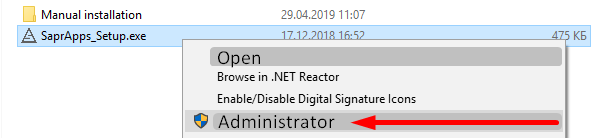
2. Check version list and press “Install”:
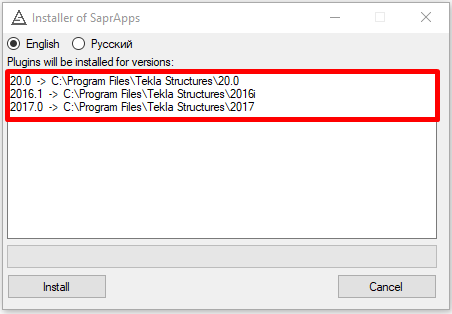
2. If the list is empty you should use second way.
Second Way. Manual installation.
1. Open “Manual installation” folder.
2. Copy all *.dll files from “plugins” to folder with path: “
3. After that you can find and use plugin in Tekla:
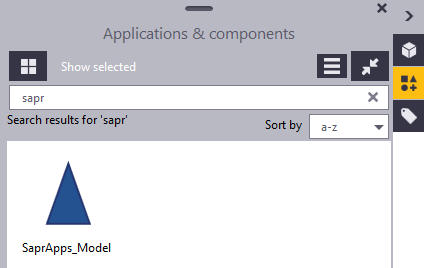
4. If you copy files from “bitmaps” folder to “C:\ProgramData\Tekla Structures\<Tekla version>
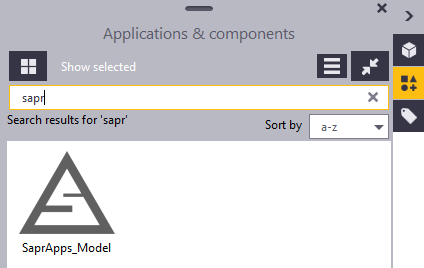
Registration
1. Run SaprApps and click “Registration”:
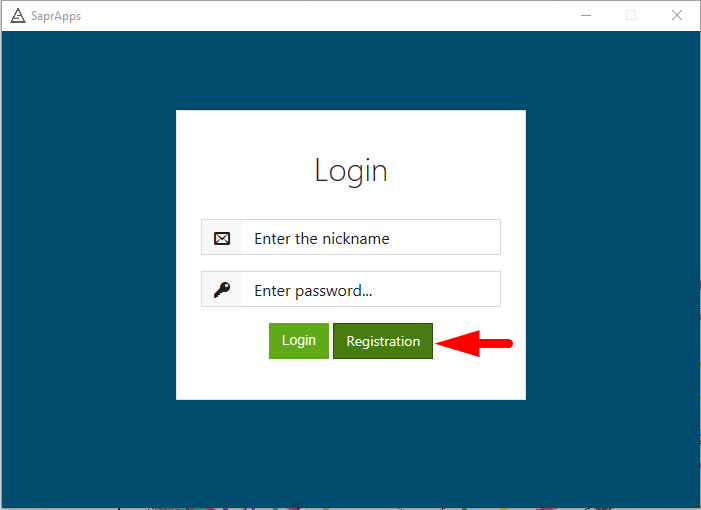
2. Fill in the information form and click “Registration”:
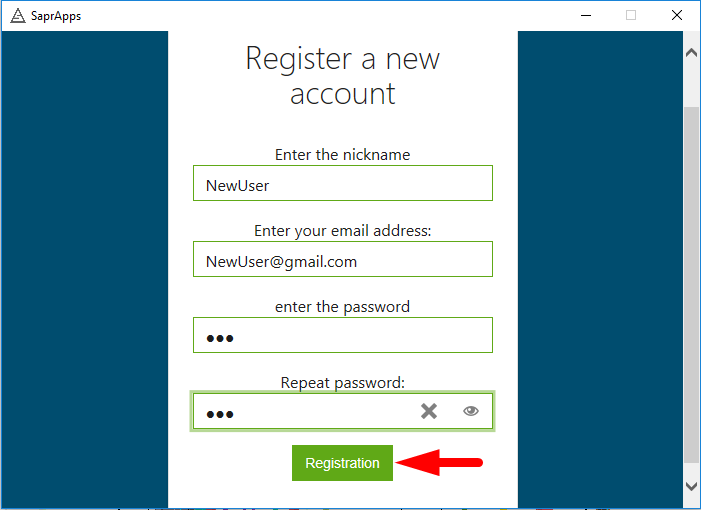
3. Well done. Now you can use SaprApps:
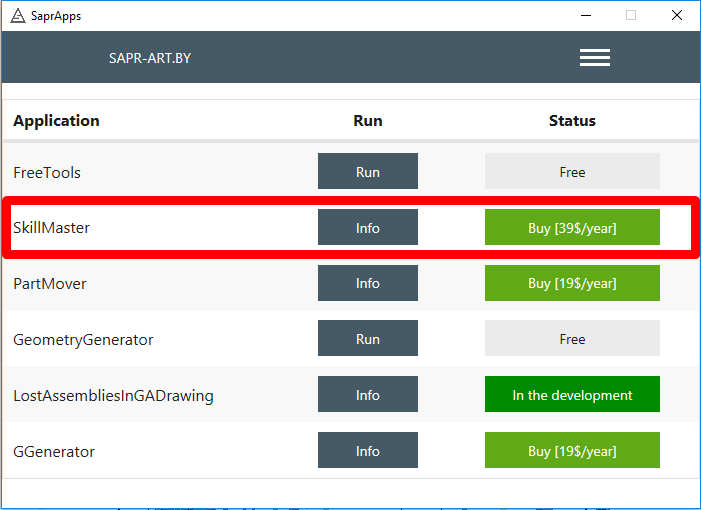
4. If you haven't decided to buy it yet and need to use a test period, you will have to request it by sending your login to e-mail sapr.art.mail@gmail.com. I will give you the rights for 10 days of using for free.

авторизуйтесь