Main functions for Drawings:
If you start use SkillMaster from SaprApps plugin it will add extra hotkeys in Tekla Structures.
About functions for Model you can read here: PART1, PART2.
Functions for Drawings. Full list:
Ctrl+Shift+ 1 – Attributes loading. Object type «View».
Ctrl+Shift+ 2 – Attributes loading. Object type «Grid».
Ctrl+Shift+ 3 – Attributes loading. Object type «Dimension».
Ctrl+Shift+ 4 – Attributes loading. Object type «Part».
Ctrl+Shift+ 0 – Part color changing.
Ctrl+Shift+ ↑ – View(views) moving. 10 mm up.
Ctrl+Shift+ ↓ – View(views) moving. 10 mm down.
Ctrl+Shift+ → – View(views) moving. 10 mm right.
Ctrl+Shift+ ← – View(views) moving. 10 mm left.
Ctrl+Shift+ PageUp – View counterclockwise rotate.
Ctrl+Shift+ PageDown – View clockwise rotate.
Ctrl+Shift+ «-» – View scale changing. Increase.
Ctrl+Shift+ «+» – View scale changing. Decrease.
Esc (Del) – Stop “changing mode”.
Ctrl+F1…F4 – Format changing. A1…A4. Portrait.
Shift+F1…F4 – Format changing. A1…A4. Landscape.
Ctrl+Shift+ { – Shortening changing. Increase.
Ctrl+Shift+ } – Shortening changing. Decrease.
Attributes loading
Hotkey Ctrl+Shift+1 loads an attribute for view from full attribute list:
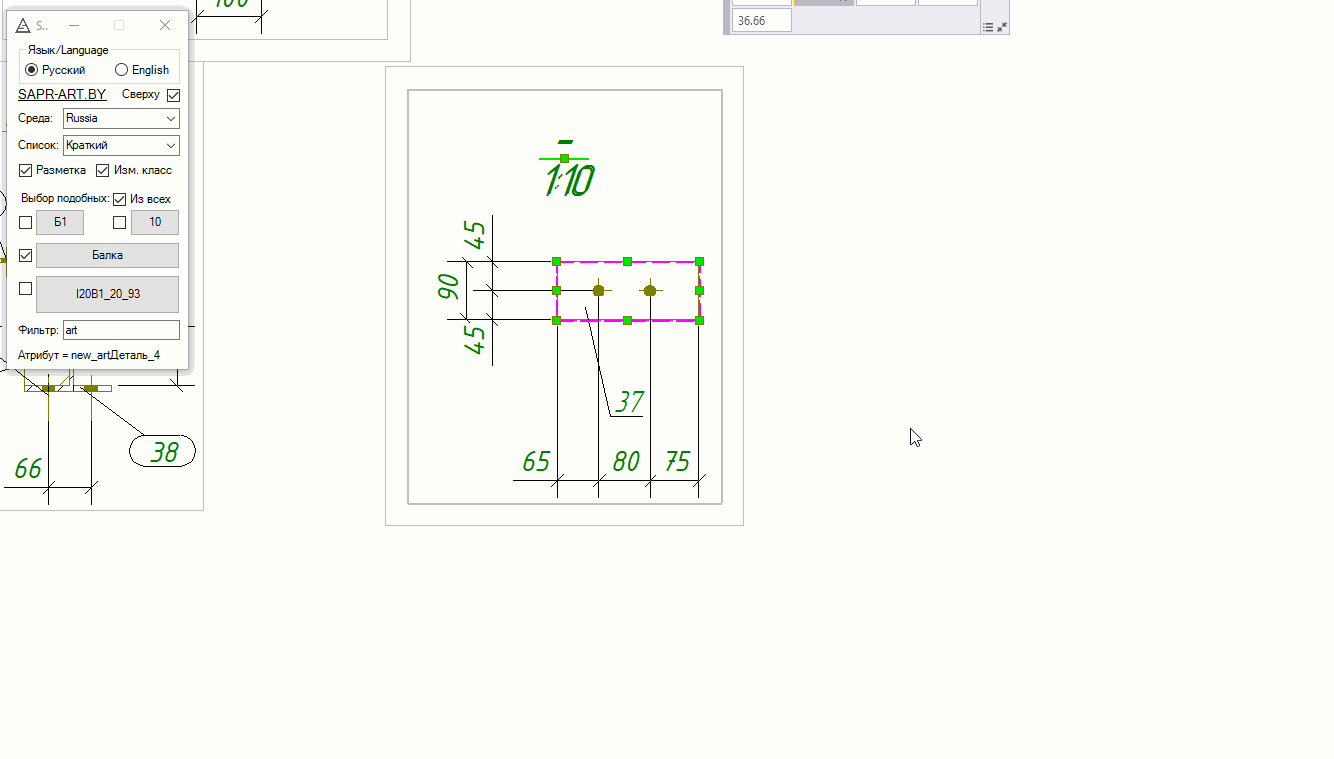
Algorithm (sequence using):
- Pick first view, maybe few views.
- Press Ctrl+Shift+1
- “Changing mode” is starting
- Move cursor (up and down) on monitor and watch changes
- Choose attribute name
- Stop “Changing mode”. There are 3 ways to do it: press “Esc” or press “Del” or press hotkey that you press before
If you want to reduce full attribute list you will use filter. Write text string and use only attribute names which contains this string
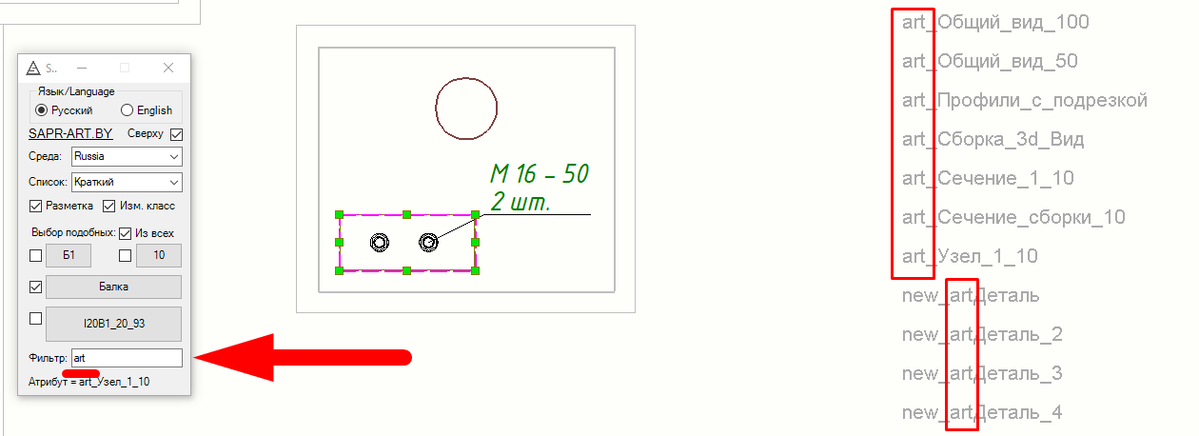
(I'll replace this screenshot ↑ soon )
Hotkey Ctrl+Shift+2 is loading attribute for grid from current attribute list:
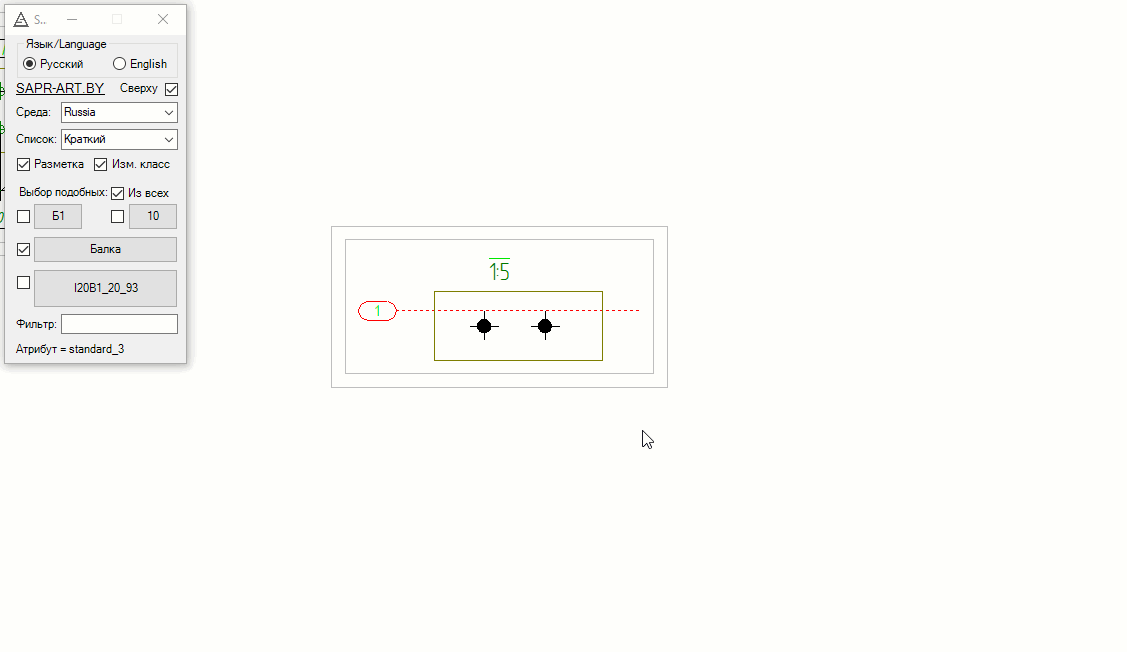
Hotkey Ctrl+Shift+3 is loading attribute for dimension from current attribute list:
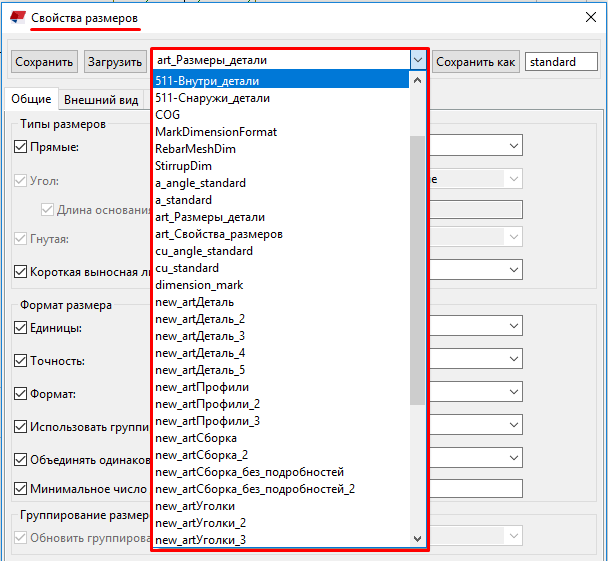
(I'll replace this screenshot ↑ soon )
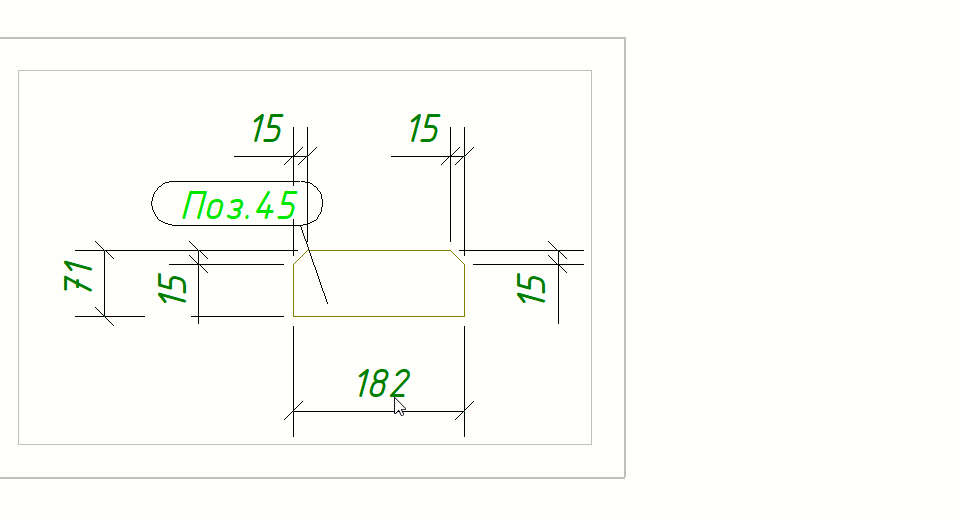
Hotkey Ctrl+Shift+4 is loading attribute for part from current attribute list:

Functions Ctrl+Shift+1...4 are real attributes loading with all properties setting.
Hotkey Ctrl+Shift+0 is changing color of part:
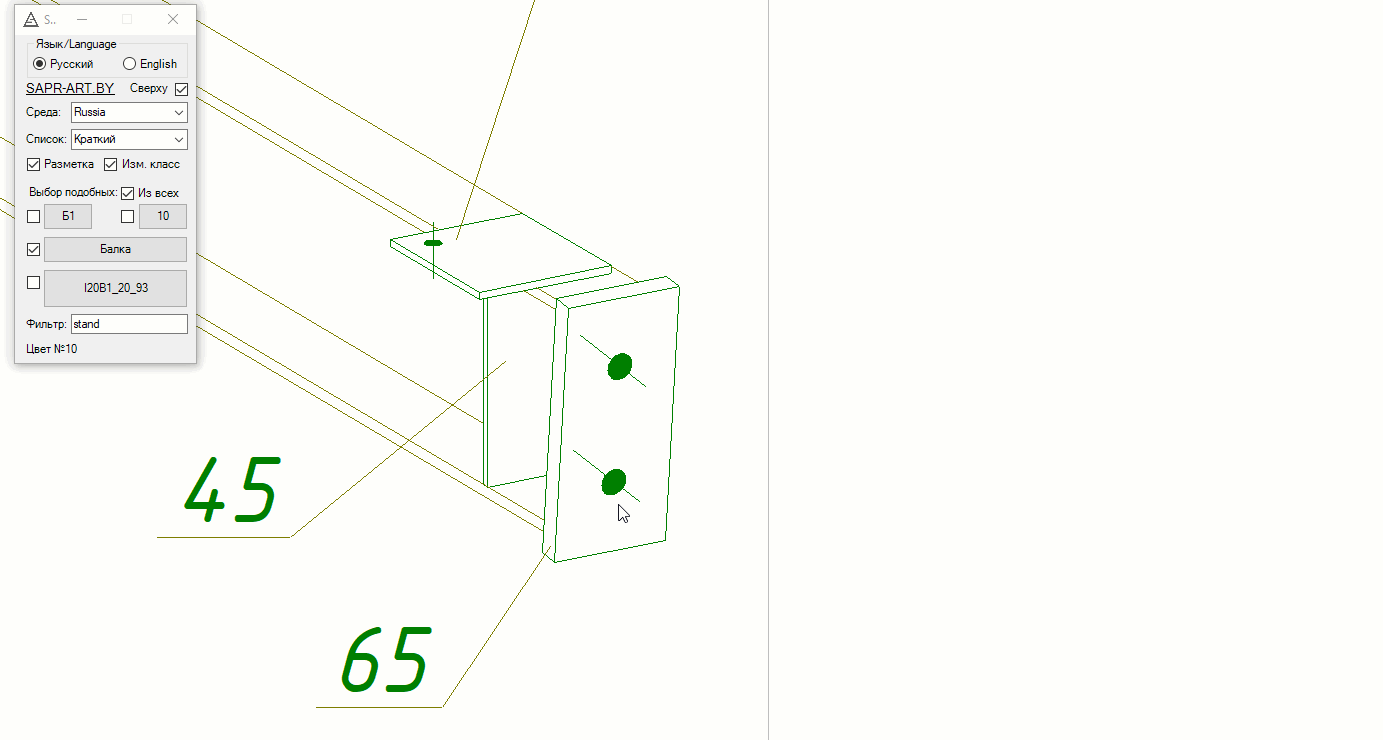
View moving
Ctrl+Shift+ ↑↓→← – orthogonal view(views) moving.
Ctrl+Shift+ PageUp/PageDown –counterclockwise/clockwise view rotate:
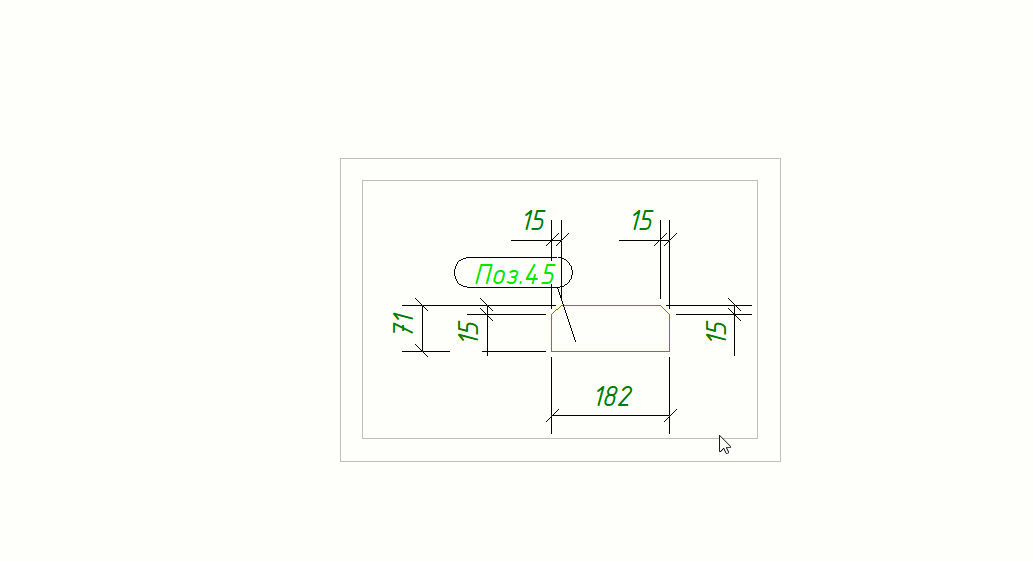
SCALE changing
Ctrl+Shift+ "-" / "+" – view scale decreasing/increasing:
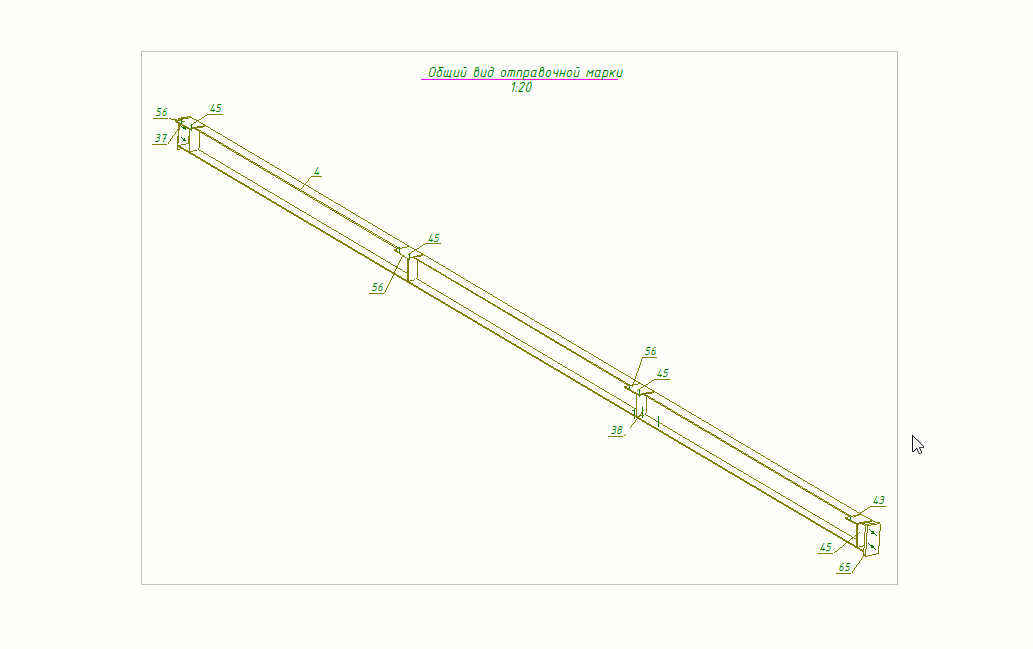
View shortening
Ctrl+Shift+ "{" – Shortening changing. Decrease.
Ctrl+Shift+ "}" – Shortening changing. Increase.

Format changing
Ctrl+F1…F4 – Format changing. A1…A4. Portrait.
Shift+F1…F4 – Format changing. A1…A4. Landscape.
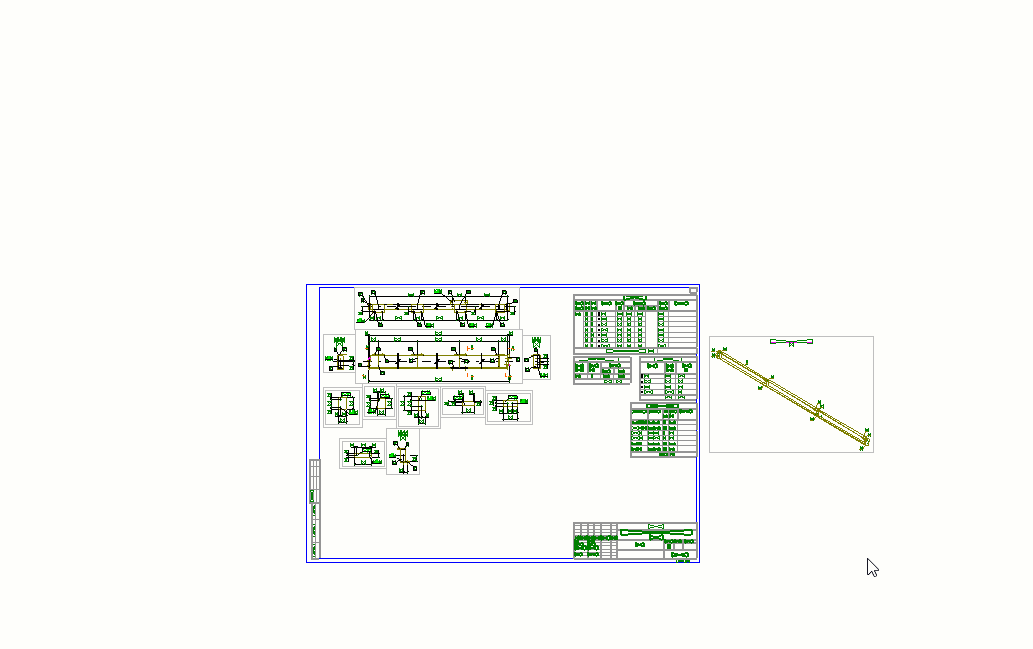
NOTES
1. You need to install plugin SaprApps to use SkillMaster.
2. Let's discuss about applications in our Telegram group: https://t.me/SaprApps.
3. Please, visit my YouTube channel: SAPR-ART on YouTube.
It’s time to be a real professional in Tekla Structures.
Use SkillMaster – be a Skill Master!

авторизуйтесь